Bubbl.us is another interesting take on the tools provided for students to brainstorm. I think this is an important skill for students to learn at an early age to help them when planning for a task. In my class we use the 'Popplet' application on the iPad which does the same type of thing. It is very user friendly and a great way for students to see the interconnectedness of things. Many students really enjoy adding images to their diagram. For example, this term we made a 'Grammar Popplet' where students demonstrated the connection between verbs and adverbs for example, inclusive of examples and images. Below is a bubbl.us I made on the use of some of the Web 2.0 tools that have enhanced learning in my classroom.
Whilst I fully support the creativity of combining text, images, videos etc to create an interactive learning environment, I have my concerns at a primary level of going 'online' to do this. Whilst working on 'Glogster' (which is fantastic!) I think for the level of students I work with, using the iPad application, 'Explain Everything', would be a more appropriate starting place. This app does everything a glog does and I really try and promote it's 'interactiveness' by making voice recordings or video inclusion a prerequisite. I created a book report on Glogster (using a set template) and in fact, really like the idea. It has inspired me to make next term's 'book report' an Explain Everything with the incorporation of links, images, videos etc.
Prezi is a unique and interesting take on the usual PowerPoint and Keynote presentations. I made a Prezi on recommended tips when students make a presentation to the class. Students often struggle when they have to stand in front of class, so a few quick tips, as outlined may help them to success and remember some important inclusions.

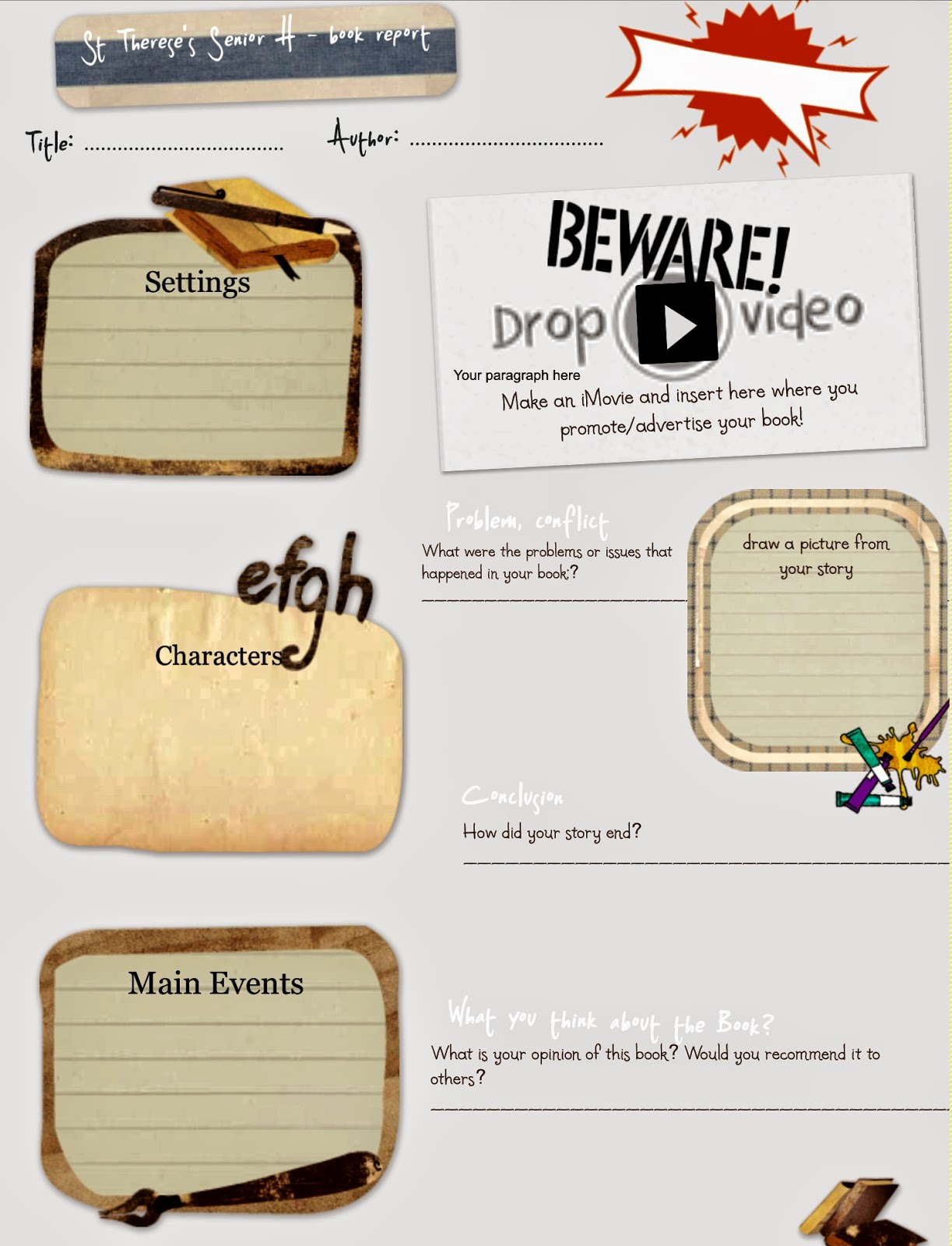
Comments
Post a Comment